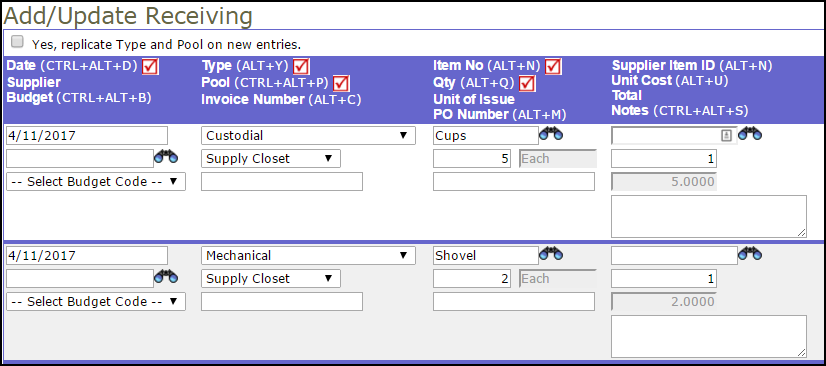Receiving Transactions are entered when you need to add shipments of items from your suppliers into your inventory stock. These items are added to your on-hand quantity and are immediately available to be issued out. Required fields are indicated by a red check box ( ).
).
Entering Receivings
You can add up to five Receiving transactions at a time using the Add/Update Receiving form.
- Click on the Receiving tab at the top of the screen. You can also click on the Receiving link in the Information & Analysis section of the home page.
- On this page, you can enter up to five receiving transactions at one time. The field headings in the bar at the top correspond to the entry fields in the columns below.
- The Transaction Date will automatically populate with today's date.
- Select the Inventory Type of the item from the drop down list.
- Type the Item Number into the field or click on the binoculars icon to open a pop-up window where you can search for and select the item.
- Select the Pool from the drop down list.
-
Enter the Quantity of the item you are receiving.
- Update the Unit Cost of the item if necessary.
- Enter Notes if needed.
- Click Save at the bottom of the page to save the transactions.